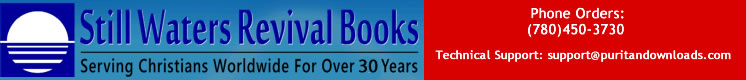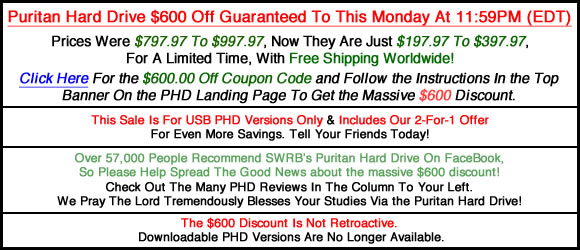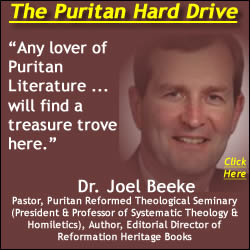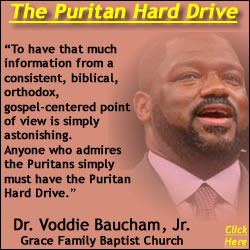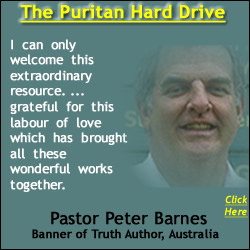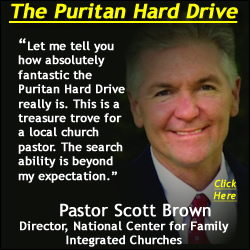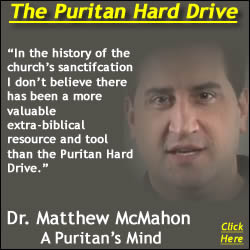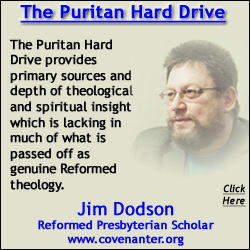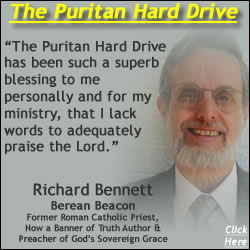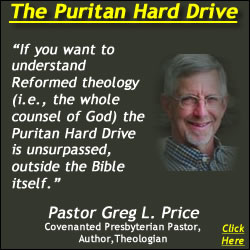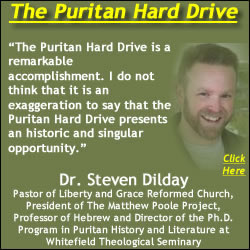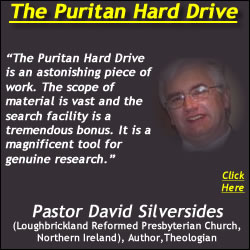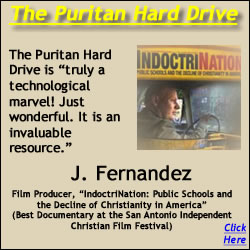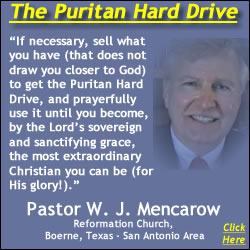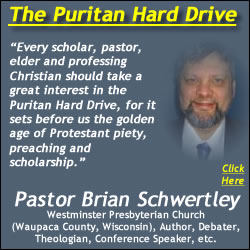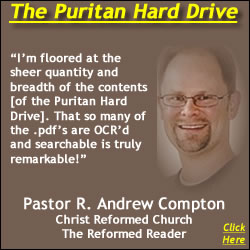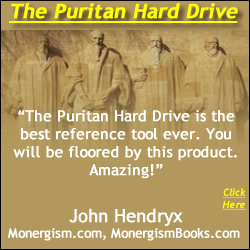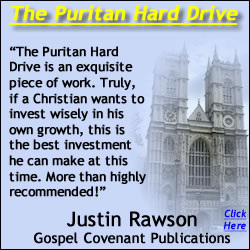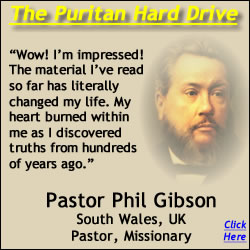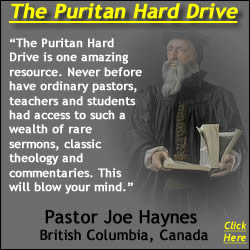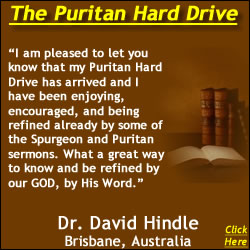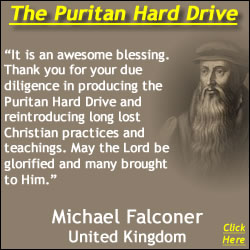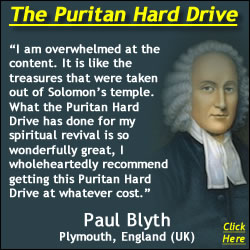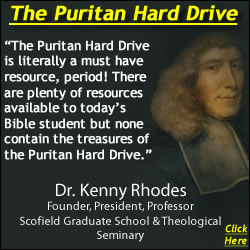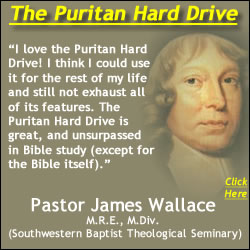Loading... Please wait...
Loading... Please wait...- SWRB Home
-
Free Resources
- Short Listings Of Free Reformation & Creation Resources
- Free Reformed, Puritan, Covenanter and Creationist Videos
- Thousands of Links to Free Audio, Video and Printed Resources
- Free Puritan Books, Reformed MP3s, and Calvinist Videos
- Puritan Quotes, Free Reformation MP3s, Reformed Books and Calvinist Videos From PuritanDownloads.com On FaceBook
- Shipping & Returns
- Blog
- Privacy Policy
- Contact Us
- Payment Options
- Help
-
About Us
- Sitemap
Pastor Scott Brown, on the left in the video above, is the Director of the National Center for Family-Integrated Churches (NCFIC)
Resource Categories
- PURITAN HARD DRIVE REVIEWS
- PASTOR ROB VENTURA ON THE PURITAN HARD DRIVE
- DR. VODDIE BAUCHAM, JR. ON THE PURITAN HARD DRIVE
- R. C. SPROUL ON SWRB
- DR. JOEL R. BEEKE ON THE PURITAN HARD DRIVE
- PASTOR GREG L. PRICE ON THE PURITAN HARD DRIVE
- DR. MATTHEW MCMAHON ON THE PURITAN HARD DRIVE
- PASTOR SCOTT BROWN ON THE PURITAN HARD DRIVE
- PASTOR W. J. MENCAROW ON THE PURITAN HARD DRIVE
- JOAQUIN FERNANDEZ ON THE PURITAN HARD DRIVE
- PASTOR DAVID SILVERSIDES ON THE PURITAN HARD DRIVE
- JOHN HENDRYX ON THE PURITAN HARD DRIVE
- PASTOR KEVIN GUILLORY ON THE PURITAN HARD DRIVE
- RICHARD BENNETT ON THE PURITAN HARD DRIVE
- DR. KENNY RHODES ON THE PURITAN HARD DRIVE
- JUSTIN RAWSON ON THE PURITAN HARD DRIVE
- PASTOR JAMES WALLACE ON THE PURITAN HARD DRIVE
- PASTOR RICHARD GAGNON ON THE PURITAN HARD DRIVE
- PASTOR JOE HAYNES ON THE PURITAN HARD DRIVE
- DR. STEVEN DILDAY ON THE PURITAN HARD DRIVE
- PASTOR ANDREW COMPTON ON THE PURITAN HARD DRIVE
- TERENCE ELLARD ON THE PURITAN HARD DRIVE
- PASTOR JERRY JOHNSON ON THE PURITAN HARD DRIVE
- PASTOR DAVID PETRIE ON THE PURITAN HARD DRIVE
- JIM DODSON ON THE PURITAN HARD DRIVE
- PASTOR BRIAN SCHWERTLEY ON THE PURITAN HARD DRIVE
- PASTOR PHIL GIBSON ON THE PURITAN HARD DRIVE
- MEL R. EVERINGHAM II ON THE PURITAN HARD DRIVE
- PAUL BLYTH ON THE PURITAN HARD DRIVE
- STEVE KETTLER ON THE PURITAN HARD DRIVE
- D. M. (CALIFORNIA) ON THE PURITAN HARD DRIVE
- MICHAEL CAUGHRAN ON THE PURITAN HARD DRIVE
- WIILIAM NOPPER IV ON THE PURITAN HARD DRIVE
- LINDA THERIAULT ON THE PURITAN HARD DRIVE
- WILLIAM WARNOCK ON THE PURITAN HARD DRIVE
- ROBERT KOH ON THE PURITAN HARD DRIVE
- WHAT'S ON THE PURITAN HARD DRIVE?
- ALL PURITAN HARD DRIVE VIDEOS
- PHD-ODE INSTALLATION VIDEOS
- COMMENTS ON SWRB
- ALL PURITAN QUOTE VIDEOS
- PURITAN HARD DRIVE SCREENSHOTS
- PURITAN HARD DRIVE MINISTRY AND DONATION OFFERS
- TABLE OF RESOURCE CATEGORIES
- Advanced Studies
- SWRB SERMONAUDIO MOBILE APP
- Apologetics
- Assurance
- Attributes and Holiness of God
- Augustine
- Banner of Truth
- Baptism
- Beginners
- Bibles (Geneva, KJV, Hexapla, etc.)
- Biblical Counseling
- BIBLICAL HD COLLECTION
- Biblical Interpretation (Hermeneutics)
- Biographies and Autobiographies
- Calvinism and the Sovereignty of God
- CALVINISM HD COLLECTION
- CALVINIST CLASSICS HD COLLECTION
- Charles Spurgeon
- Children's Books
- CHRISTIAN EDUCATION HD COLLECTION
- Christian History
- Church Government
- Civil Government and Resistance
- CLASSIC CHRISTIAN HD COLLECTION
- Classic Puritan and Reformed Sets
- Commentaries
- Contemporary Issues
- Covenant Theology and Covenanting
- COVENANTER HD COLLECTION
- Covenanters and Covenanted Reformation
- Creation and Creationism
- Creeds, Confessions and Covenants
- Cults, False Religions, Psychology, Humanism
- Dealing with Affliction, Suffering, and Sickness
- Debates
- Dutch Reformed
- Education and Home Schooling
- English Puritans, Covenanters and Reformers
- Family, Children, Home, and Family Worship
- First Reformation
- Five Points of Calvinism (TULIP)
- For Pastors and Elders
- For Seminary Students
- FREE PURITAN & REFORMATION MP3 AUDIO SERMONS/BOOKS
- FREE PURITAN BOOKS, REFORMATION MP3s, PDFs, VIDEOs
- George Gillespie
- God's Law, The Ten Commandments, etc.
- Greg L. Price on Headcoverings
- Heaven, Hell and the Final Judgment
- Holy Days (Lord's Day, Christmas, Easter, etc.)
- HOME SCHOOL HD COLLECTION
- Intermediate Studies
- John Bunyan
- John Calvin
- John Knox
- John Owen
- Jonathan Edwards
- Justification
- Languages, Dictionaries, Reference, etc.
- LOOK WHO LOVES THE PURITAN HARD DRIVE
- Lord's Supper (Communion)
- Marriage, Courtship, etc.
- Martin Luther and Lutheranism
- Martyrs and Persecution
- Other Protestant Works
- Predestination and Providence
- PRESBYTERIAN HD COLLECTION
- Presbyterians and Presbyterianism
- Prophecy, Antichrist, and Eschatology
- PROTESTANT HD COLLECTION
- PSALM SINGING MP3s (COMPLETE SET)
- Psalters, Psalm Singing and Music
- Puritan Facts
- PURITAN FAST SERMONS (1640-1653) - 34 VOLS SET
- Puritan Fast Sermons 1640-1653
- PURITAN HARD DRIVE
- Puritans and Puritanism
- REFORMATION HD COLLECTION
- Reformation History
- Reformed and Puritan Classics
- Reformed Baptist
- REFORMED BAPTIST HD COLLECTION
- REFORMED HD COLLECTION
- REFORMED PRESBYTERIAN HD COLLECTION
- Reformed Presbytery, RPNA Protesters, etc.
- Reformed Theology
- Reformed Worship, The Regulative Principle, etc.
- Roman Catholicism, the Jesuits, Islam, etc.
- Salvation and Evangelism
- Samuel Rutherford
- Sanctification, Prayer and Holiness
- Scottish Covenanters
- Scottish Presbyterianism
- Scripture Song MP3s (Psalms and Bibles Verses)
- Second Reformation
- Separation, Unity, Uniformity, etc.
- Sermons and Sermon Collections
- Solemn League and Covenant
- Theology and Doctrine
- Third Reformation
- Thomas Watson
- Westminster Confession, Assembly and Divines
- Authors (All A to Z)
- Home
- PURITAN HARD DRIVE SCREENSHOTS
PURITAN HARD DRIVE SCREENSHOTS
SCREENSHOTS FROM THE PURITAN HARD DRIVE'S WORLD-CLASS SOFTWARE AND MORE
The final look of the program may vary slightly from the screenshots below, as additional features may have been added after the information below was compiled. Updates will be made to the screenshots as discrepancies are noted and as more recent screenshots become available. Ultimately, your worst case scenario is that you will be getting something better and more advanced than what is shown in the screenshots below.
A. Screenshots Illustrating Functions, Features and Bonuses On the Puritan Hard Drive
Below, we've included some screenshots from the SWRB KnowledgeBase (search, research, interface) application that is an integral part of the SWRB-PHD - allowing you to quickly, easily, and effortlessly locate and access books, MP3s and videos from among the 12,500+ Puritan and Reformation resources on the Puritan Hard Drive.
I've had the pleasure of using this program already and I believe it will be responsible for a paradigm shift in the way serious Christians will approach their studies in the future. It is so powerful, and allows such quick access to so many of the best classic and contemporary Reformation resources, that I believe it will be responsible for a revolution in the depth of Reformation studies that will be accomplished for generations to come - all by the grace of God and to His glory!
"For by him were all things created, that are in heaven, and that are in earth, visible and invisible, whether they be thrones, or dominions, or principalities, or powers: all things were created by him, and for him: And he is before all things, and by him all things consist" (Colossians 1:16-17).
Also, as you look over the screenshots below, please keep in mind these screenshots only tell a small portion of the complete "SWRB KnowledgeBase software" story. Also, the sizes of windows in the screenshots on this Web page do not necessarily match the size of the windows you will get with the actual program. Furthermore, the size you see on your screen, when you are using the actual Puritan Hard Drive software, can easily be customized to your exact liking.
Once you have had a chance to use the SWRB-PHD, with the embedded database and KnowledgeBase application, you will see for yourself there are many additional features that are not illustrated below.
The videos near the top of this page hit more of the features in the SWRB KnowledgeBase software, but even they do not come close to exhausting the many features available to you in this amazing Reformation, Puritan and Bible study software.
The plan is to ultimately have video tutorials for every feature available through the various screens and commands.
The most basic features (which are primarily what we are illustrating below) can easily be mastered by any computer novice and still provide very robust search and access capabilities to all the resources on the hard drive.
However, power users will be able to dig deep into the KnowledgeBase's unprecedented features and manipulate the data (for all 12,500+ resources, the various data fields, and even your own custom notes!), using various layers and levels of complexity, for Reformation research and Bible study, which have been historically unavailable ever before - mixing and matching all the data until you have the exact resource or resources desired to fill your needs in seeking the Lord and His truth!
B. "Search By Multiple Fields" (below) is one of the screens where a lot of action can take place.
Though all the types of individual search screens give you the power to instantly search through over 12,500 titles on the SWRB-PHD (based on the type of search screen you are using), expand your search results by adding to previous search lists and to drill down into search lists already generated to narrow the search result sets, only the "Search by Multiple Fields" allows you to add numerous search variables at one time. This will allow you to specify numerous search parameters at once, and receive results based on all your search criteria at once (including even the number of pages in books or the length of MP3s and videos)! This is a very powerful feature and can be used in an exceedingly large number of ways, as you may enter any combination of search criteria you desire to obtain very specific search results. Moreover, the features on this screen will be made all the more powerful when you consider that we have added over 71,000 category cross references to the 12,500+ Reformation resources on the new SWRB-PHD. "Search by Multiple Fields" will allow you to take the greatest advantage of all these 71,000+ category cross references in conjunction with any other search criterion or criteria that most suits your purposes and selected areas of study. The possibilities here are truly endless.
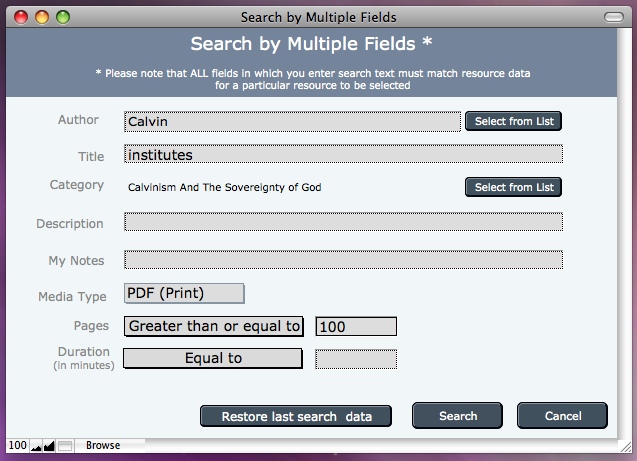
C. Searches can also be executed using any of the seven tabbed search options shown below, by "Multiple Fields," (i.e., all the following fields in one search window) "Author," "Category," "Title," "Description," "Notes" (i.e., your personal notes), and "PDF Set/Resource Title."
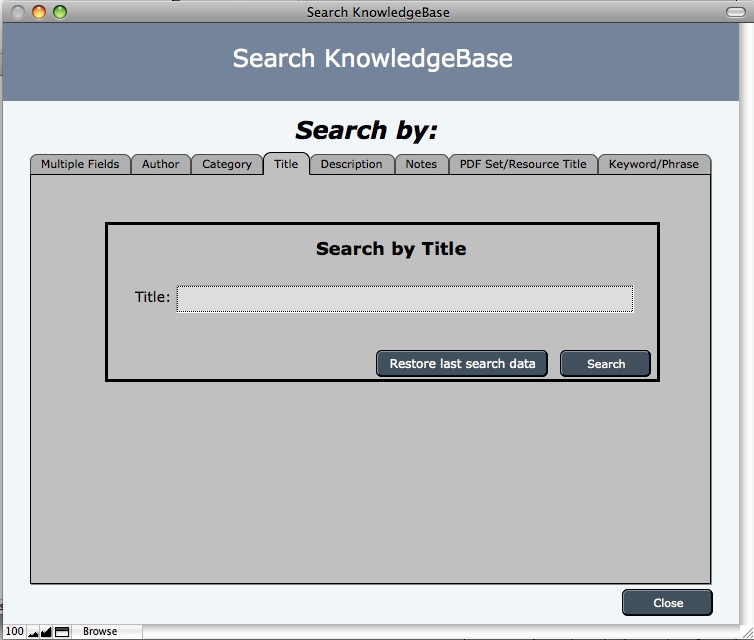
D. As the screenshot below illustrates, you will be able to search for indexed words or phrases using a built-in "help screen" that will present all indexed words or phrases related to your search term.
The most amazing thing about this screen/function is that once you click on an indexed word or phrase, you will be presented with a Search Results screen that will show you every book on the Puritan Hard Drive that contains the indexed word or phrase you choose!
This will be phenomenally helpful for getting right to the most specific of indexed words or phrases in every text-based book (which will now be most of the books on the Puritan Hard Drive), across the complete Puritan Hard Drive.
Pastors will be able to quickly research whole sermons (or even series of sermons) using this feature, from many of the best Christian books ever published.
Seminary students may use this feature to almost instantly locate all the best Puritan and Reformation source material for papers and other course requirements.
Fathers and mothers can learn about all the most scriptural methods for raising godly children with just a few mouse clicks.
All Christians can easily and quickly find out what the most faithful preachers and commentators throughout history have said about a certain topic or Bible verse
And the uses go on and on!

E. Below, in the "Resource Detail" window on the Puritan Hard Drive, you will have direct access to the index (for any indexed book) directly through a lower tab panel, called "Keyword/Phrases," on this screen.
The scrollable list, in this tab, will provide you with all indexed words or phrases for the selected book, how many times the word or phrase shows up in the OCRed text, and the first few results of page references which fit in this screen (to see additional results you may easily open the resource and consult the complete index we will have added to the back of the book).
This bonus feature should be very valuable for study purposes in a number of ways, not the least of which will allow you to quickly access how much a given book deals with a specific subject based on how many times a word or phrase appears in the book.
This Resource Detail screenshot also gives you a look at all 12 tabs available in this view, the nine buttons available in this view, the placement of the "Help" icon, the information you get on each resource (and there is much more behind each tab and some of the buttons) and the general layout of this screen.
In all "Resource Details" screens you now have direct access to your custom/personal saved search Results Sets, which include the resource in the Details screens, through the tab "Results Sets." This will substantially improve your ability to quickly access the saved Search Results sets you build with related resources, enhancing your capability to reach related information that is most important to you based on your own saved Search Results sets. As you add more saved Search Results sets which are pertinent to your own personal studies, this feature will become more and more useful. Moreover, as with everything related to the Puritan Hard Drive, we have done everything we can to not only make it a delight to use, but also allow the Puritan Hard Drive to grow with you as you grow in the grace and knowledge of our Lord. The Puritan Hard Drive is truly a personalized Christian study tool like none other, (thanks be to the Lord!) putting all the best classic and contemporary Reformation resources at your fingertips and allowing you to order and manipulate the data to best suit your own personal needs!
You will also notice, above the picture of the book in this screen (in the white rectangle), that you will have the ability to easily move forward or backward through numerous Resource Detail screens (when they are available, there is only one available in the screen shot below) without having to navigate away from the Resource Details window itself. This is another substantial improvement to give you quick and easy access to all the related information in any number of Resource Details screens related to any lists or search sets you produce. This is also the feature I mentioned above, which our primary software engineer added to the SWRB KnowledgeBase software on the Puritan Hard Drive just days before the software developers at Apple released a similar feature in their latest version of iTunes (at that time).

F. Below you can see that you will have all the same direct access to all the useful index information through the Keyword tab on all "Search Results" screens.
The fourteen button options and eight tabs are also illustrated by this graphic. This sample graphic, for simplicity, only shows one search result. However it is possible, in this window, to get tens, hundreds and even thousands of search results (which can be saved, refined, expanded upon, etc., as you like).
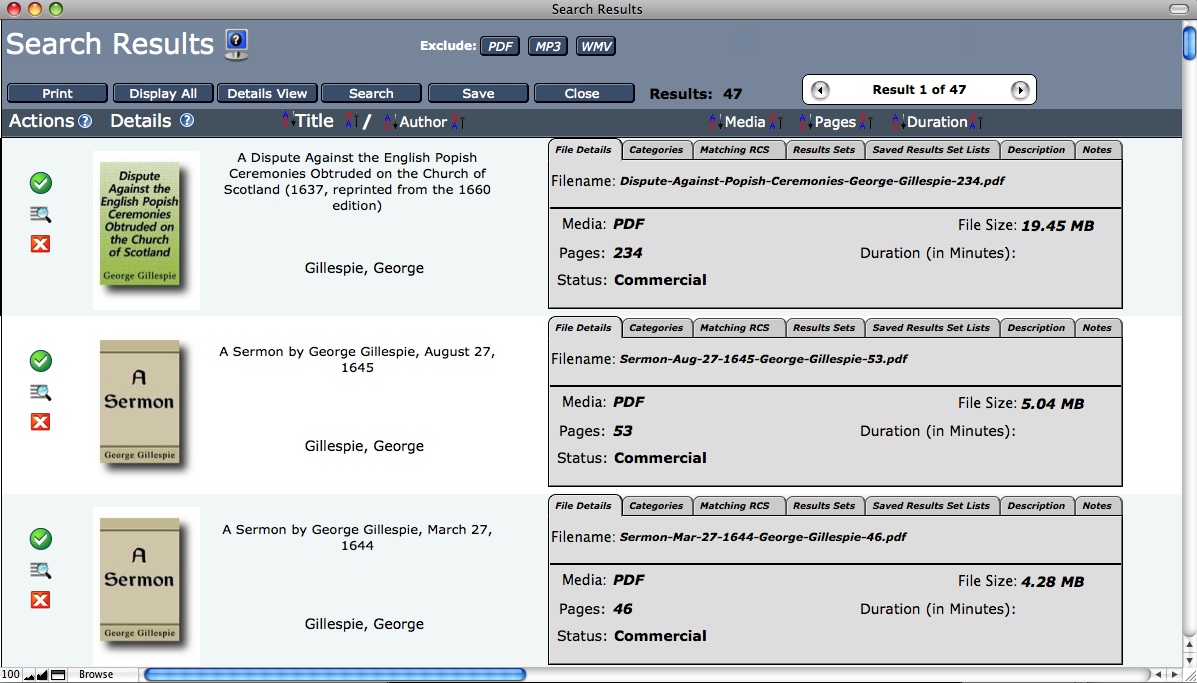
G. Below is the "Resource Details" screen illustrating what you see under the "Description" tab for the rare 1634 Thomas Norton Translation of John Calvin's Institutes of the Christian Religion.

H. Below is a "Search Results" screenshot showing three items in the adjustable "Search Results" window, of the 47 resources that matched this particular search. The other 44 resources follow below and more could be seen at one time by making this window larger.

I. Below is a "Favorites List." "Favorites List" can be accessed through this screen or through the top menu item, for quick access to resources that are used often or which you just want to make even more readily accessible.
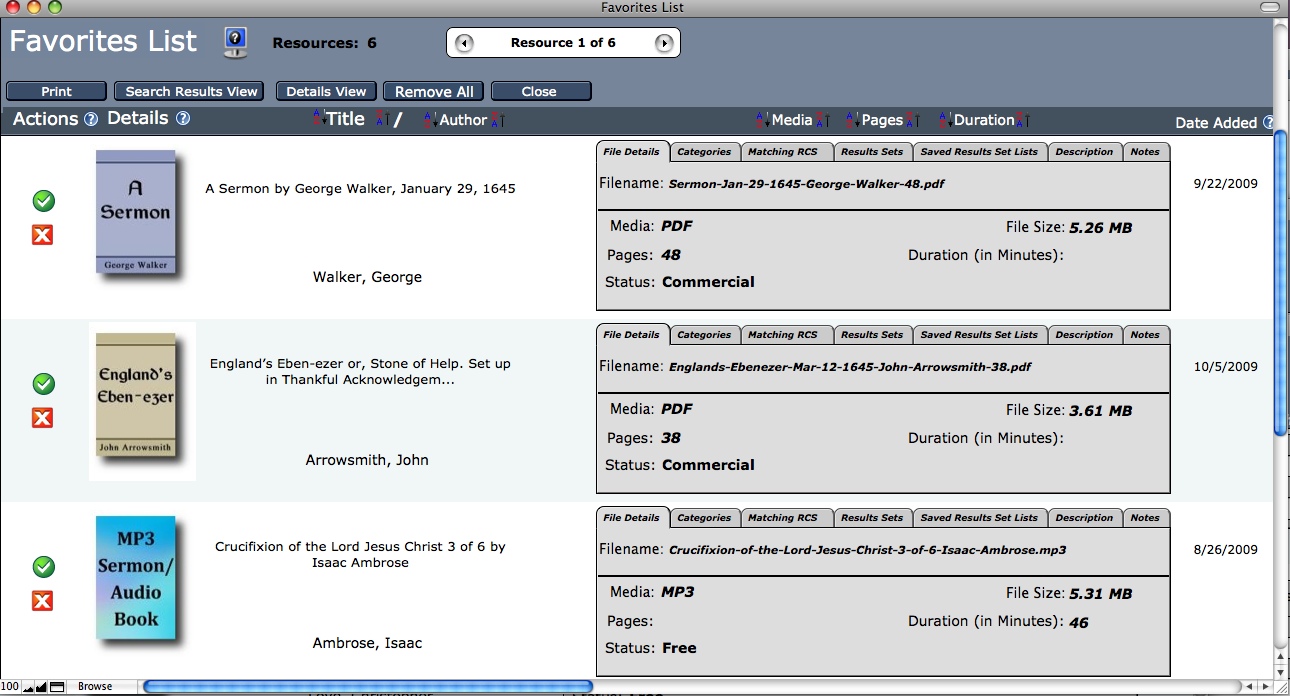
J. Below is a "PDF Resource Sets" list. This is a quick way to view all multi-volume book sets on the Puritan Hard Drive.
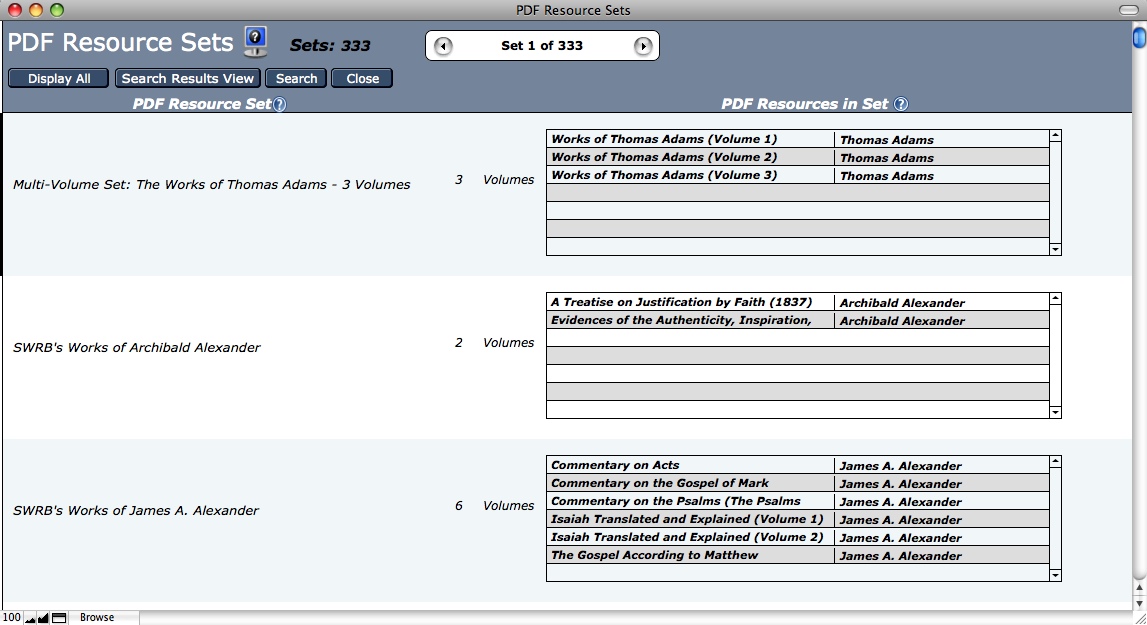
K. Below, if a resource (like MP3s [audio], WMVs [video], or a book) does not contain an SWRB generated index, you will be able to tell immediately as there will be no words or phrases listed when you are viewing the Keyword tab in a Search Results screen - as illustrated with the MP3s below.

L. Below you see a "Saved Search Results Set" ("Set" is singular in this case) for Christopher Love. You may generate "Saved Search Results Sets" for any criterion or criteria you choose, as well as name these sets by what best suits your study style.
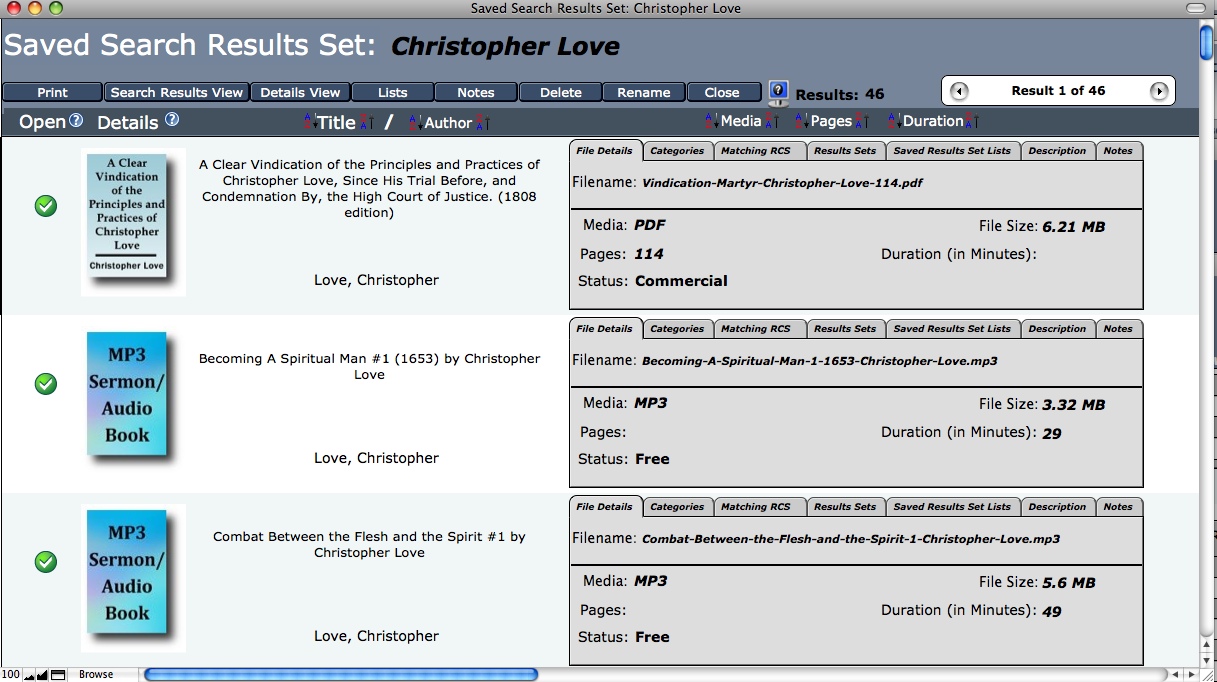
M. Below you see a "Saved Search Results Sets" ("Sets" is plural in this case) list, which allows you to see lists associated with an individual, custom "Saved Search Results Set" as it appears in your list of other "Saved Search Results Sets."
From this screen you have the following options in the "Actions" column.
(+) Adds Saved Search Results Sets to the selected set list (which you name).
(-) Removes individual Saved Search Results from a selected set list.
(Pencil/Paper icon) Renames any Saved Search Results Set.
(X) Removes the complete Saved Search Results Set and all the lists associated with it.
You may also search your lists using the "Search" button or go back to viewing all your custom gathered Saved Search Results Sets using the "Display All" button. There is an unlimited number of ways this feature can be used. For example, Pastors could use this feature for large study guides related to sermons or series of sermons they are preparing, seminary students could use it for keeping track of their research for writing various papers and for tracking and producing amazing bibliographies associated with each of the various papers, etc.
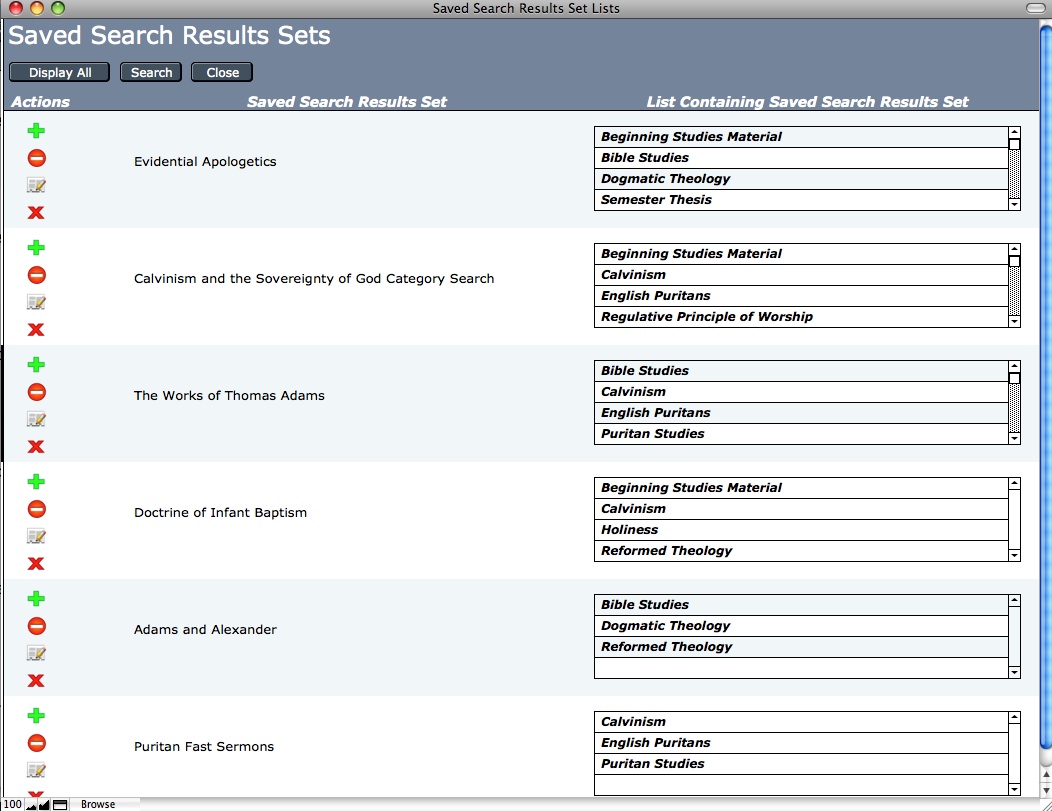
N. "Saved Search Results Set Lists" (below) is the mirror image of the functionality of the "Saved Search Results Sets" pictured above.
It contains all the same functionality noted above (in the "Actions" column) but allows you to look at which of your "Saved Search Results Sets" are contained in your custom "Saved Search Results Sets Lists." If it sounds confusing now don't let that bother you, as once you see the instructional videos and/or are using the KnowledgeBase program on the Puritan Hard Drive for yourself, you will see how simple and powerful all these options really are.
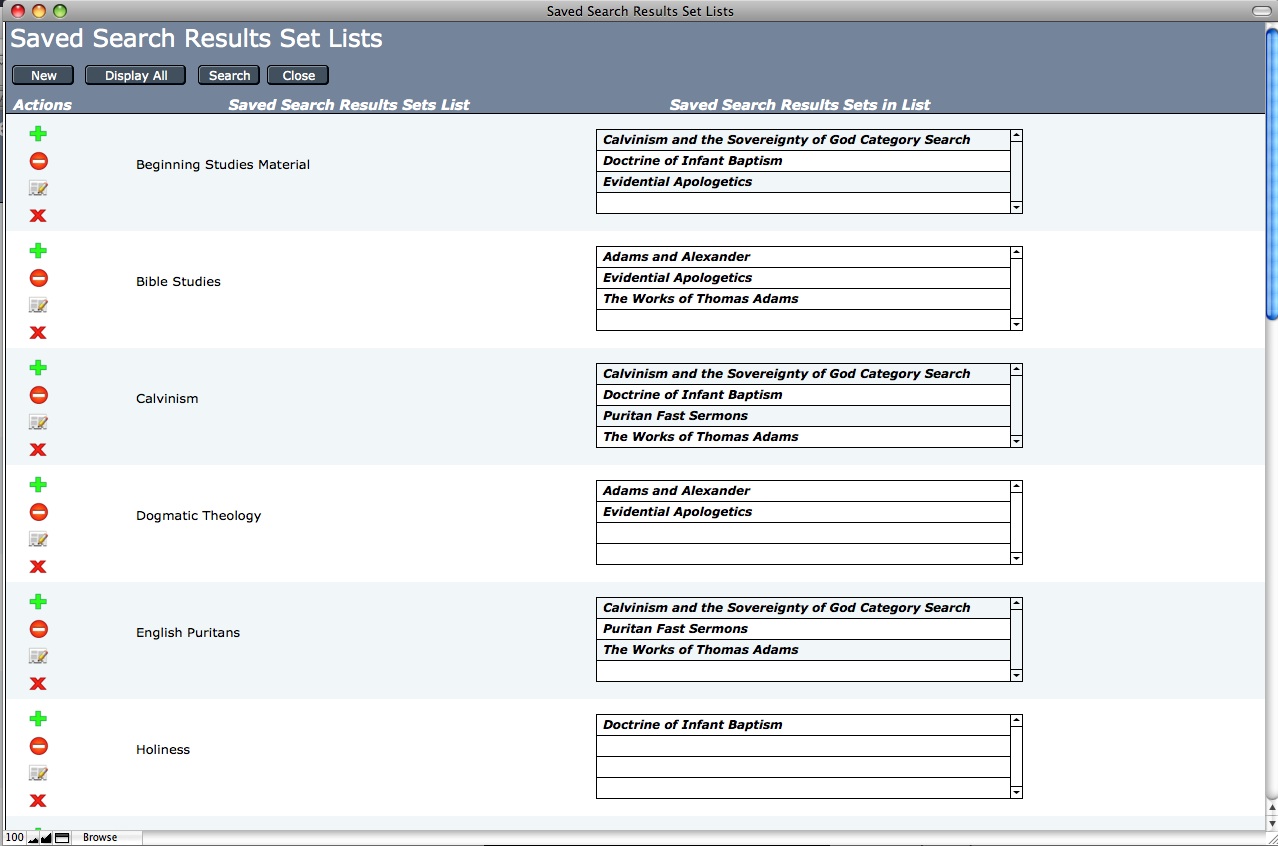
14. CATEGORY RESOURCE SIGNATURES (ONLY FOUND ON THE PURITAN HARD DRIVE AND NOWHERE ELSE!)
As you already know, if you have read certain sections of this page above, we have added over 71,000 categories to the 12,500+ Reformation resources on the Puritan Hard Drive. Once these categories were completed (and you can take full advantage for study purposes of the categories themselves) it led to a major new (and proprietary) bonus for you, on the Puritan Hard Drive, in what our Directory of Software Development has named "Category Resource Signatures" (CRS).
These Category Resource Signatures were produced through an algorithm written by our primary software engineer, which compared the categories of every resource on the Puritan Hard Drive with the categories of every other resource on the Puritan Hard Drive. These comparisons produced about 5,000,000 records in the embedded database on the Puritan Hard Drive.
Of course, such a comparison provides some extremely significant study information, though it would have been all but humanly impossible to accomplish this task (if a lifetime of study) without the use of modern technology and the many years of programming experience residing in our lead software developer.
The SWRB Category Resource Signatures now provide you with a valuable new study option that has never been available before - and which is not available anywhere else. Now, for the first time ever, you can see the intricate relationships that exist between all the 12,500+ resources (whether they be books, MP3s or videos) and have access to the most closely related resources through the "Matching RCS" tab (see examples of the "Matching RCS" tabs in various windows, in the screenshots above).
I've been working with and studying the resources on the Puritan Hard Drive for well over 25 years and I was astounded at the accuracy of the Category Resource Signatures I reviewed. In fact, relevant connections were being made which I never would have thought of, which surprised me, to say the least - as it has been part of my work, as the President of Still Waters Revival Books, to be making these connections for over a quarter of a century. Mind you, to keep about 5,000,000 pieces of related category records data in mind at once, while comparing every piece of data with every other piece of data (for the matching patterns or "Category Resource Signatures"), as is done for you in the Category Resource Signatures on the Puritan Hard Drive, would be a very tall order - and is probably not humanly possible without the use of the proper algorithm, database and computer. Nevertheless, we can all rejoice and thank the Lord for adding such a sharp tool to the toolbox of Christian scholarship for our and future generations.
As I've noted before, I've personally had the privilege of reading and/or listening to somewhere between 20,000 and 30,000 books, MP3s and videos in the 30+ years since I've been a Christian and as I've used the "Resource Category Signature" feature I've been constantly amazed at the useful and productive connections it finds - connections between prime study resources which I would not have been aware of otherwise, which are surprisingly compelling, captivating and informative.
The good this feature should do, as God blesses it in the studies of His people all over the world (especially leaders in the Christian community), will likely be incalculable - and it is our constant prayer that the Puritan Hard Drive, and all the features we have built into the Puritan Hard Drive, will be a tremendous blessing to you!
I don't really even have the words to describe how useful the "Resource Category Signature" feature can be. You really need to see it in action to know how robust this enterprise level search feature can be.
However, I do know that everyone from brand new Christians to the most advanced students of God's Word will be able to make use of this feature to grow in the grace and knowledge of our Lord - and that is major answered prayer for us!
Below you will see a graphic demonstrating where the "Category Resource Signature" tab appears on a Resource Detail's screen in the Puritan Hard Drive software. Now, for the first time ever, with just a click of the mouse, you can be exploring the most closely related resources to whatever resource you are already looking at or studying on the Puritan Hard Drive.

Phone Orders:
(780) 450-3730
To obtain free Reformation books, Puritan MP3s and Calvinistic videos, SWRB discount coupons, etc., add yourself to SWRB's Puritan and Reformed email list by using the form above.
Customer Comments on SWRB and SWRB Resources
Current Top Sellers
-
1
-
2Puritan Hard Drive - On Demand Edition for Windows
$2,897.97$597.97 -
3Puritan Hard Drive - On Demand Edition for Mac
$2,897.97$597.97 -
4
-
5
You Recently Viewed...
All Authors
- Abernethie, Thomas
- Adams, Richard
- Adams, Thomas
- Alexander, Archibald
- Alleine, Joseph
- Ames, William
- Anderson, George
- Anderson, James
- Anderson, John
- Anderson, William
- Annesley, Samuel
- Anonymous
- Apple
- Arrowsmith, John
- Ash, Simeon
- Associate Presbyterian Magazine
- Associate Presbytery of Miami
- Augustine, Aurelius
- Bailllie, Robert
- Baird, Henry
- Balfour, William
- Bannerman, Douglas
- Bannerman, James
- Barker, Matthew
- Barnes, Albert
- Barrow, Reg
- Bates, Stewart
- Bates, William
- Baxter, Richard
- Bayly, Lewis
- Baynes, Paul
- Beaton, Donald
- Begg, James
- Beveridge, James
- Beza, Theodore
- Bining, Hugh
- Binnie, William
- Black, John
- Blaike, Alexander
- Blakeney, Richard P.
- Boettner, Loraine
- Bolton, Samuel
- Bond, John
- Boston, Thomas
- Bowles, Oliver
- Bradford, John
- Brainerd, Thomas
- Breckenridge, Robert J.
- Bredenhof, Wes
- Bridge, William
- Bridges, Charles
- Bridges, Walter
- Bromhall, Andrew
- Brooks, Thomas
- Brown (of Bedford), John
- Brown (of Edinburgh), John
- Brown (of Haddington), John
- Brown (of Wamphray), John
- Brown, C. J.
- Brown, David
- Brown, Henry
- Brown, P. Hume
- Brown, Thomas
- Bruce, Robert
- Buchanan, James
- Bullinger, Henry
- Bunyan, John
- Burgess, Anthony
- Burgess, Cornelius
- Burgon, John W.
- Burns, William C.
- Burroughs, Jeremiah
- Byfield, Richard
- Calamy, Edmund
- Calderwood, David
- Calvin, John
- Cameronian
- Cardell, John
- Carslaw, W. H.
- Carter, Thomas
- Carter, William
- Caryl, Joseph
- Case, Thomas
- Cawdrey, Daniel
- Chalmers, Thomas
- Chambers, Humphrey
- Chaney, James M.
- Charnock, Stephen
- Cheynell, Francis
- Chiniquy, Charles
- Chrystie, James
- Church of Scotland General Assembly
- Clarkson, Andrew
- Clarkson, David
- Close, Albert
- Cokayn, George
- Coleman, Thomas
- Coles, Elisha
- Colquhoun, John
- Commissioners, Scottish
- Conant, John
- Cooper, William
- Corbett, Edward
- Covenanted Ministers of Scotland
- Covenanted Reformed Presbyterian Publishing
- Covenanter Magazine
- Cradock, Walter
- Craighead, Alexander
- Croskery, Thomas
- Crumpler
- Cudworth, Ralph
- Cudworth, William
- Cunningham, John
- Cunningham, William
- Dabney, Robert Lewis
- Dale, James W.
- Darling, James
- Davies, Samuel
- Defoe, Daniel
- Dell, William
- Demaus, Robert
- Dexter, Henry Martin
- Dick, James
- Dick, John
- Dickinson, Jonathan
- Dickson, David
- Doolittle, Thomas
- Douglas, Thomas
- Dunlop, William
- Dunn, Samuel
- Durham, James
- Durye, John
- Edwards, Jonathan
- Edwards, Thomas
- Elgato
- Elliott, E. B.
- Ellis, John
- Enock, Esther
- Erskine, Ebenezer
- Erskine, Ralph
- Evance, Daniel
- Faber, George
- Fairbairn, Patrick
- Fairclough, Richard
- Fairley, John
- Ferguson, James
- Fisher, James
- Flavel, John
- Fleming, David Hay
- Fleming, Robert
- Forrester, Thomas
- Foster, J. M.
- Fowler, Christopher
- Foxcroft, John
- Foxe, John
- Fraser (of Alness), James
- Fulke, William
- Fuller, Andrew
- Fulton, Justin D.
- Gamble, David
- Gauden, John
- Gaussen, L.
- Gavin, Anthony
- George, R. J.
- Gibson, James
- Gibson, Samuel
- Giffin, James
- Gilfillan, James
- Gill, John
- Gillespie, George
- Gilmour, Robert
- Gipps, George
- Girardeau, John
- Glasgow, James
- Goode, William
- Goodwin, Thomas
- Gosson, Stephen
- Gouge, William
- Gower, Stanley
- Graham, John
- Graves, F. P.
- Greene, John
- Greenhill, William
- Guinness, H. Grattan
- Gurnall, William
- Guthrie, James
- Guthrie, William
- Hall, Archibald
- Hall, Henry
- Halliday, Thomas
- Halyburton, Thomas
- Hardwick, Humphrey
- Hardy, Nathaniel
- Harper, James
- Harris, Robert
- Harris, Thomas H.
- Hayward, S.
- Henderson, Alexander
- Henry, Matthew
- Herkless, John
- Herle, Charles
- Hetherington, William
- Hewison, James King
- Heyricke, Richard
- Hicks, Gaspar
- Higher Ground
- Hill, Thomas
- Hislop, Alexander
- Hodge, Charles
- Hodges, Thomas
- Hogg, James
- Hooker, Thomas
- Horton, Thomas
- Houston, Thomas
- Howie, John
- Hughes, George
- Hurst, Henry
- Hurst, John F.
- Hussey, William
- Hutchison, Matthew
- Incase
- Innes, Taylor
- James, John Angell
- Jameson, William
- Jenkyn, William
- Jesuits
- Johnson, Robert
- Johnston, John C.
- Kennedy, John
- Kentish, Richard
- Kerr, James
- Knox, John
- Kurtz, J. H.
- Landis, Robert
- Langley, John
- Lawson, J. R.
- Lee, Samuel
- Leighton, Alexander
- Ley, John
- Lightfoot, John
- Lockyer, Nicholas
- Logitech
- London Ministers
- Lorimer, Peter
- Love, Christopher
- Lusk, Robert
- Luther, Martin
- Lye, Thomas
- M'Crie, Thomas
- M'Donald, John
- M'Leod, Alexander
- M'Master, Gilbert
- M'Millan, John Jr
- M'Neilly, S. R.
- Machen, J. Gresham
- Mackenzie, Robert
- MacLean, William
- Macpherson, Hector
- Magill, George
- Manly, Jr., Basil
- Manton, Thomas
- Marbury, Edward
- Marshall, Stephen
- Martin, Hugh
- Mason, Archibald
- Maynard, John
- McCarty, Burke
- McFeeters, J. C.
- McFetridge, N. S.
- McKnight, W. J.
- McNaugher, John
- McWard, Robert
- Mede, Joseph
- Melville, James
- Mewe, William
- Microsoft
- Miller, Samuel
- Milligan, James
- Milwain, John
- Ministers of the General Synod of Ulster
- Mitchell, Alexander F.
- Morison, William
- Morris, Edward D.
- Murray, Matthew
- Nalton, James
- Nave, Orville J.
- Needler, Benjamin
- Ness, Christopher
- Nevin, Robert
- Newcomen, Matthew
- Newton, Isaac
- Newton, Richard
- Newton, Thomas
- Northern Presbytery Choir
- Oburn, William
- Original Covenanter Magazine
- Owen, John
- Palmer, B. M.
- Palmer, Herbert
- Parliament, English
- Paul, John
- Perne, Andrew
- Perrin, Jean Paul
- Peterkin, Alexander
- Peters, Hugh
- Pierce, James
- Pikering, Benjamin
- Pink, A. W.
- Platt, S. N.
- Pollok, Robert
- Pond, Enoch
- Poole, Matthew
- Powell, Vavsor
- Presbytery, Reformed
- Pressly, John T.
- Price, William
- Proffet, Nicolas
- Provan, Charles
- Puritan Divines
- Reformed Presbytery of Scotland
- Reformers, Various
- Reid, H. M. B.
- Reid, John
- Reyner, William
- Reynoldes, Edward
- Rice, N. L.
- Ridgeley, Thomas
- Roberts, Francis
- Roberts, William L.
- Robinson, Hastings
- Robinson, John
- Rollock, Robert
- Romaine, William
- Rutherford, Samuel
- Ryle, J. C.
- Salwey, Arthur
- Scipione, George C.
- Scot, William
- Scott, David
- Scudder, Henry
- Seaman, Lazarus
- Sedgwick, Obadiah
- Sedgwick, William
- Session Book of the Parish of Penninghame
- Shaw, J. W.
- Shedd, William G. T.
- Shepard, Thomas
- Shields, Alexander
- Sibbes, Richard
- Simpson, Robert
- Simpson, Sidrach
- Smeaton, George
- Smith, B. M.
- Smith, Peter
- Smith, Thomas
- Smith, William
- Speck
- Sproull, Thomas
- Spurgeon, Charles
- Spurstowe, William
- Stacy, James
- Stalker, James
- Staunton, Edmund
- Steele, David
- Steele, Richard
- Sterry, Peter
- Steven, William
- Stewart, Alexander
- Stewart, James
- Strickland, John
- Strong, William
- Sumner, Charles
- Sundry Ministers of London
- Swinnock, George
- Sylvester, Matthew
- Symington, Andrew
- Symington, William
- Synod of Dort
- Synod of the Reformed Presbyterian Church in Scotland
- Taylor, Francis
- Temple, Thomas
- Tesdale, Christopher
- Thompson, David
- Thompson, Elbert N. S.
- Thomson, James Pringle
- Thomson, John
- Thorburn, John
- Thornwell, James Henley
- Thorowgood, Thomas
- Todd, A. B.
- Toplady, Augustus
- Torshel, Samuel
- Traill, Robert
- Trapp, John
- Tuckney, Anthony
- Turretin, Francis
- Tyndale, William
- Valentine, Thomas
- Van De Velde, Abraham
- Various Authors
- Vass, L. C.
- Vernon, S. M.
- Vincent, Thomas
- Vines, Richard
- Vinke, Peter
- W. L. S. G.
- Wagner, Michael
- Walker, George
- Walker, Norman
- Walker, Patrick
- Wallace, James
- Ward, John
- Ward, Nathaniel
- Ward, Samuel
- Warren, John
- Watson, Thomas
- Welch, John
- Westminster Assembly
- Westminster Divines
- Whincop, John
- Whitaker, Jeremiah
- Whitaker, William
- White, John
- White, Thomas
- Wilkinson, Henry
- Williams, Daniel
- Willson, James M.
- Willson, James R.
- Willson, Samuel M.
- Wilson, Thomas
- Winchester, S. G.
- Winslow, Octavius
- Witherow, Thomas
- Witherspoon, John
- Withrow, W. H.
- Witsius, Herman
- Wood, James
- Woodcock, Francis
- Wycliffe, John
- Wylie, James A.
- Wylie, Samuel
- Young, Thomas
- Zanchius, Jerome